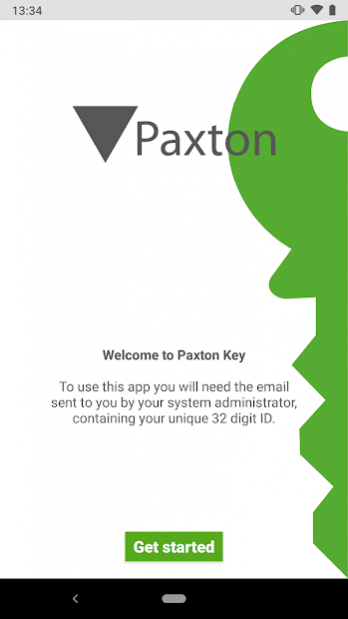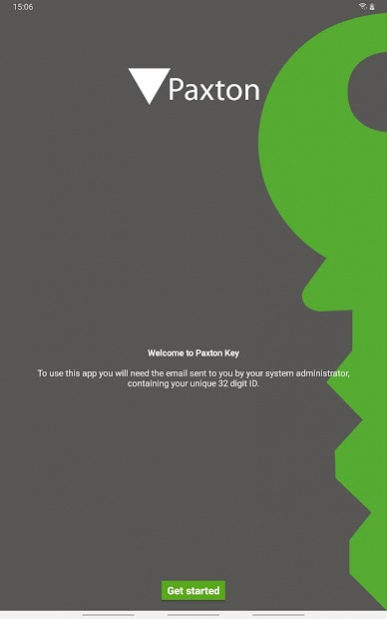Paxton Key v1 1.0
Free Version
Publisher Description
When used in conjunction with a Paxton10 system from Paxton, this app allows you to use your Bluetooth device (such as your smart phone) as a means of accessing a building.
By presenting your Bluetooth device to a wall mounted reader you will be able to control the Paxton10 system to;
- Gain access to a building or car park
- Carry out predefined actions within the system such as turning off lights or setting an intruder alarm
This app allows users to have ‘virtual keys’ sent to them prior to visiting a building, dispensing with the need to obtain and carry a separate access card.
About Paxton10
Paxton10 is an access control and video management system from Paxton. Built on a foundation of secure access control, Paxton10 knows where people are and allows the building to respond as required. Paxton10 combines security and convenience, and is suitable for all types of buildings.
Paxton aims for engineering excellence, creating intelligent, innovative products that are fit to meet the challenges and trends of the quickly evolving security industry.
About Paxton Key v1
Paxton Key v1 is a free app for Android published in the System Maintenance list of apps, part of System Utilities.
The company that develops Paxton Key v1 is Paxton Access. The latest version released by its developer is 1.0.
To install Paxton Key v1 on your Android device, just click the green Continue To App button above to start the installation process. The app is listed on our website since 2020-12-10 and was downloaded 5 times. We have already checked if the download link is safe, however for your own protection we recommend that you scan the downloaded app with your antivirus. Your antivirus may detect the Paxton Key v1 as malware as malware if the download link to uk.co.paxton.PaxtonConnectUser_Droid is broken.
How to install Paxton Key v1 on your Android device:
- Click on the Continue To App button on our website. This will redirect you to Google Play.
- Once the Paxton Key v1 is shown in the Google Play listing of your Android device, you can start its download and installation. Tap on the Install button located below the search bar and to the right of the app icon.
- A pop-up window with the permissions required by Paxton Key v1 will be shown. Click on Accept to continue the process.
- Paxton Key v1 will be downloaded onto your device, displaying a progress. Once the download completes, the installation will start and you'll get a notification after the installation is finished.